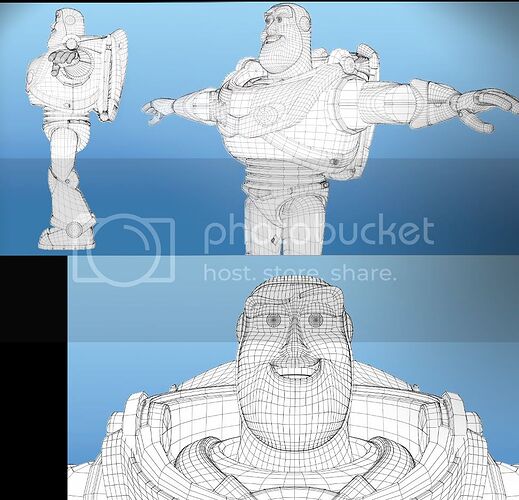All I can really say is pick a program, and do as many tutorials as you can. Your first ones will just be building simple things like a teddy bear, or egg plants, to help you get a feel for the interface. Gradually you’ll pick up things like using proper edge loops and whatnot. That’s still something that confuses me to this day.
I may have been doing this for over 6 years now, but I still don’t feel that experienced. if I were I’d have done my own short by now. The most I do, animation wise are simple tests. If you’d like to see how primitive my animation looks, you can check out some of my videos. this is a reel I put together.
(this one had music, but youtube muted it due to copyright infingment)
youtube.com/watch?v=uM29IH7N2yE
Oh hey! I just remembered you can see one of my older attempts at modeling Andy’s room here. So crapy compared to what I have now. haha
youtube.com/watch?v=tYDP0PVATWc
youtube.com/watch?v=ZL7a8boDbxM
anyway, one important thing is to not be like me and get too stuck in your ways by only using one program. Ive been using Anim8or all these years. I love it, it was great to learn on, and it does continue to get better with each new release, but it’ll never compare to programs like 3ds max and maya for the simple fact that Anim8or is made by one guy. 3ds max and the like has an expansive team of developers. If all possible I’d suggest starting with a high end program like that.
For me, I just dont have the patience to learn a new program. I feel like I’m starting from square one, even though its really just a matter of a new interface and being out of your comfort zone for a while, unlearning what youve learned.
that being said, if you just want to jump in I’d say anim8or is the easist one to learn, due to its minimal design. it doesn’t show you a million buttons you wont ever need, nor does it require keyboard shortcuts. (but it does feature them)
it makes sure that any button you dont need or cant use is out of sight, which I find really speeds up the learning process. other programs give you everything at once. its an information overload.
but Im kinda rambling here.
one last thing though, anim8or is, ironicly not very good for animation. its good for modeling and to an extent, rendering if you have the patience, as its horribly slow, but it lacks basic animation tools like IK, which makes it easer to pose your characters.
For animation you probably want maya.
Hopping to show you guys what I have of Buzz tomorrow. be warned thoughj, its not too pretty.