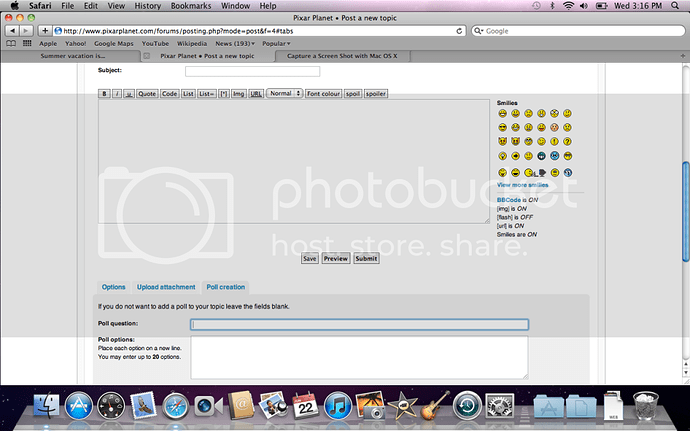I was wondering how to make a poll. I never used it on here and can’t find out.
When creating a new topic if you look just below the text box you will see three tabs. They should be labeled “Options,” “Upload Attachment,” and “Poll Creation.” Because I am only responding to an already created topic, the third tab, “Poll Creation” is not there.
Just click that tab that says “Poll Creation” and several options will appear to help you create a really great poll. You first post the poll question, and then you are able to add up to 20 options for responders to choose from, simply by placing each option on a new line.
You are also able to control the number of options responders can choose, the ability to change’s one vote, and the amount of time the poll lasts.
Everything is laid out really clear and it should be easy to do. There are helpful little descriptions and instructions within the “Poll Creation” tab itself.
Hope that helped!
love70ways
Do I press the submit button for the regular post, But it doesn’t work and I see no button for the Poll.
I took a screen shot of what it looks like when you start a new topic and are trying to create a poll:
Remember, you have to be starting a new topic. The “Poll Creation” tab should be there.
And I do believe that you do just press submit, but I’m not sure. I would think that if it didn’t work you should be able to edit the original post and add the poll, since it would be the first post of the topic. Again, I’m not exactly sure though.
Yeah, the option to create a poll should appear everytime you create a new thread.
I got it. No one said I also had to write on the original post.
Glad that we were able to help!