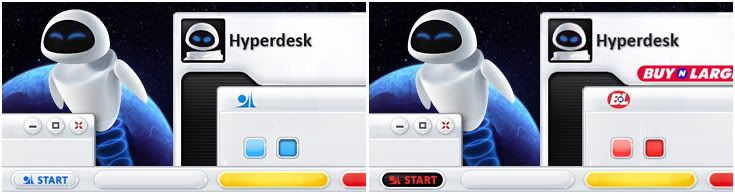[size=192]WALL•E Hypersuite review[/size]
Greetings, fellow Pixar Planeteers! ![]()
Lately I’ve had the privilege of trying out a copy of the brand new WALL•E Hypersuite by the folks from The Skins Factory.
A hypersuite is a complete desktop theme, in this case customized to suit all of your WALL•E needs.
The hyperdesk control panel allows you to have the best of both worlds. Feel free to match or mix your skin and icon set to create THE desktop of the 2800s…err…2008.
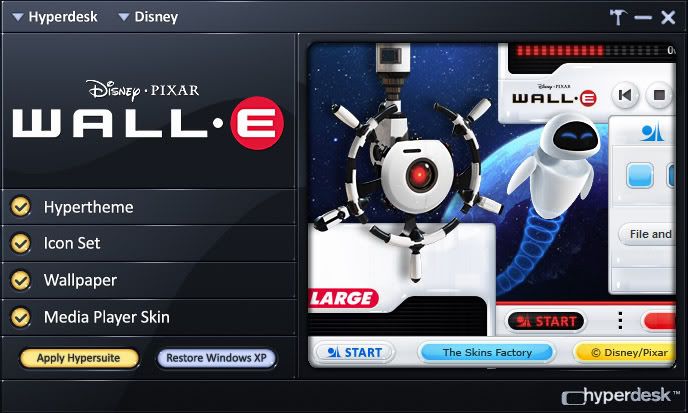
Each of the 4 hyperthemes exhibits the charm of the character it represents and embraces your desktop with futuristic appeal. Even my Photoshop and Winamp plugin received the magic touch.
At first I was drawn to the “EVE” skin for its clean simple design and soft neon highlights, and although the “Buy n Large” skin is similar, it carries the Buy n Large company logo and replaces any blue with red.
Both the “WALL•E” and “WALL•E 2” skins possess the distinguishing rusty exterior or our favorite robot, while “WALL•E 2” is partially gray.
Converting to the WALL•E Hypersuite means growing accustomed to new icons representing various folders and file types, but it’s all part of “the ultimate desktop transformation experience”. Who wouldn’t want M-O as their recycle bin? Am I right?

A total of 18 high-definition wallpapers depict characters, environments, and scenes from the film. However, those who don’t own a widescreen monitor miss out on the full effect.
Not even Windows Media Player skips a beat undergoing the hyper transition.
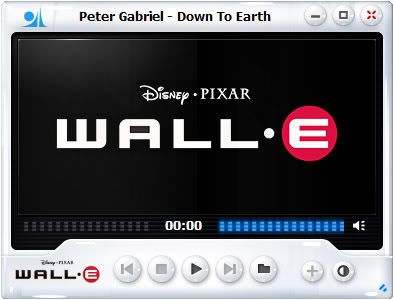
My only complaint lies within changing settings. Opening the hyperdesk pre-selects the default setting for installation for all of the features, so I must reselect my options every time.
I actually feel proud to be a Windows user after applying the WALL•E Hypersuite. Like the Buy n Large jingle says, it’s got “all you need and so much more”!
I wish to thank Founder and CEO Jeff Schader for giving me the grand opportunity to review such an outstanding product. ![]()
~~ PixarVixen
[size=192]WALL•E Hypersuite product information[/size]
COST: $14.95 USD
SYSTEM REQUIREMENTS
[size=84]operating system: Windows XP 32-bit with SP 2 or SP 3
processor: 233 megahertz (MHz)
memory/RAM: 128 megabytes (MB)
available disk space: 131 megabytes (MB)
Windows Media Player: Version 11
user privileges: administrative rights[/size]