How come I have to login 2 times? The first one doesn’t do anything, but then I have to type my user name and password again.
Oh dear! Is anybody else having a similar problem?
What browser do you use, Texas? I can download the same one and try and figure out what’s going on. >.<
IE 6.
I use the same browser and have the same problem as TLP. And although I ask to log in automatically, the forum keeps logging me out.
Not a big deal, but still annoying.
Yeah some times I do that, and it doesn’t work.
I think I have had that problem only once when I got to the new forums, but everthing else seems to be working alright.
Ok, I will login agian.
Edit: It worked!
Now it works for me. ![]() When it didn’t I had to log in 2 times and the 2nd time I got on the forum all the forums said they were read.
When it didn’t I had to log in 2 times and the 2nd time I got on the forum all the forums said they were read. ![]()
Yes, it’s working perfectly now. Good job ![]()
Phewf! I’m glad we got that one sorted! Let me know if you have any more problems, guys!
^^ haha I locked myself out of the forum, too – there’s a reason Mell does all the work ![]()
It’s still doing it for me, but it’s not too much hassle just to actually have to type my username and password in.
Ok new problem. In Version 3.0.4 (523.12) in OS 10.4.11, logging in doesn’t work. I put my username and password in and click Login. It refreshes with the SID in the URL but still not logged in. I can log in using Camino though.
Thanks ![]()
I can’t log on AT ALL using Internet Explorer; it just keeps refreshing the log-in page, no matter how many times I try to log on. I didn’t even know there was a problem until Nexas emailed me and told me that HE couldn’t log on, and thought maybe it was just him, so I came back and tried. I noticed ithe site had logged me out, and wouldn’t let me back in. Fortunatly, I still have this old version of Netscape on my computer, and I was able to log on through it. I just dont’ use it because it keeps dumping my bookmarks. There’s defintately a problem, though, since apparently lots of people can’t log on through IE.
pitbulllady
Same thing with me, it happened on my Internet Explorer 7. So I went on my laptop, that has an earlier Internet Explorer and, even though it did log me off once, worked fine. What happened to Pixar Planet all of a sudden?
Use Firefox.
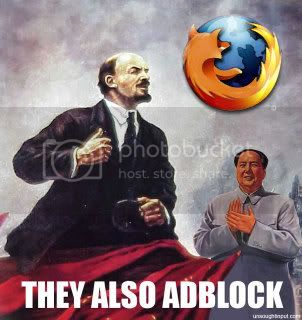
I can login to Pixar Planet just fine. Why? I’m using Firefox. Internet Explorer has all sorts of problems. Both of you should use Firefox to view most sites. More secure, faster, has over 2,000 addons. There’s nothing wrong with the Pixar Planet server, as far as I know. I can login fine. Firefox has better cookie settings I think, not sure, but it would definitely work. Your compy will thank you. Bawpcwpn, I don’t really know what your problem is…
I agree, Firefox is a great browser, but until they fix their memory leakages for a Mac, I’m not interested. And I loathe IE. But the fact still remains, the issue needs to be fixed because people still do and will use IE. And I’m finding it rather annoying not being able to access one of my favourite sites in my primary browser ![]()
The same thing happened to me, but I finally managed to log in with IE. I just cleared my cookies, and then that worked for me.
So maybe it’ll work for those who have the same problem.
Thanks Archibald! That worked a treat. Am now back using Safari for PP ![]()